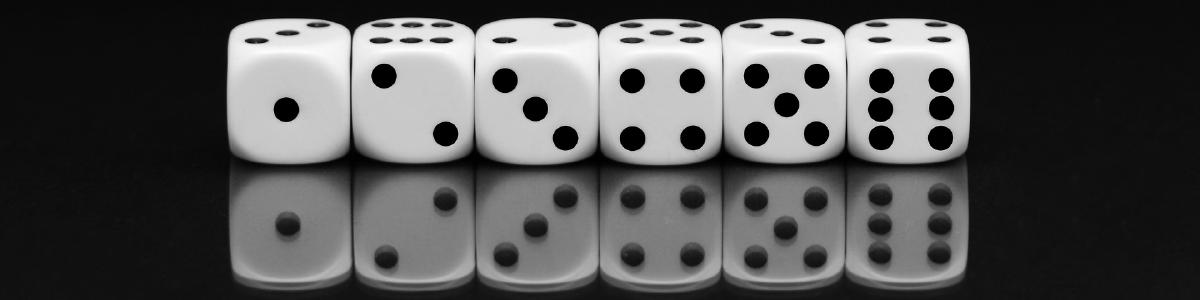
Happyfuntime Sysrq
Add the following file as /etc/cron.hourly/happyfuntime:
|
|
Don’t forget to make the file executable.
|
|
What it does
This will trigger a random System Request every hour. Some of them are harmless, others less so.
Why it works
The Linux kernel can accept system requests using a keyboard combo (if
enabled), or by writing the corresponding key to /proc/sysrq-trigger. These
include useful functions such as syncing all buffers to disk, or killing all
processes on the current console to get a secure login. Also included are
things like forcefully halting or rebooting a system. These are normally used
for debugging purposes, or during recovery from a bad crash. In this case they
are used purely for the comedic effect of some of them.
The cron job above selects a random key from the available ones and writes it
to /proc/sysrq-trigger.
Documentation on the various requests is available in admin-guide/sysrq.rst
in the kernel documentation tree.
TL;DR
- Stable system
- Predictable actions
- Fun